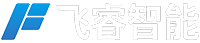I. Introduction
In today's digital and intelligent era, the application of Bluetooth technology is more and more extensive, among which tag Bluetooth anti-loss tag Findmy provides great convenience for our item management. However, when we no longer need to use it or want to turn it off for some specific reason, it is especially important to know the right way to turn it off. This article will introduce in detail the closing process of tag Bluetooth anti-loss tag Findmy and related precautions.

Two, tag Bluetooth anti-loss tag Findmy introduction
tag Findmy is a small device that connects to devices such as mobile phones via Bluetooth to track and prevent items from going missing. It is small, easy to carry, can be attached to keys, wallets, backpacks and other easily lost items. When the item is out of the range of the connection with the phone, the phone will send an alert to help the user find out in time that the item may be lost.
3. Close the preparation of tag Bluetooth anti-loss tag Findmy
Before turning off tag Bluetooth anti-loss tag Findmy, we need to do the following:
1. Make sure your phone has been successfully paired with tag Bluetooth Anti-loss tag Findmy and is connected.
2. The Bluetooth function of the phone is turned on.
3. You need to know the mobile application that comes with tag Bluetooth anti-loss tag Findmy and make sure it is installed and updated to the new version.
4. Close the steps of tag Bluetooth anti-loss tag Findmy through the mobile application
Different mobile operating systems (such as iOS and Android) may have slightly different steps, but the general process is similar. The following is an example of how to close two common operating systems:
1. iOS system
- Open the Settings app on your phone.
- In the Settings list, click on the "Bluetooth" option.
- In the list of Bluetooth devices, locate your tag Bluetooth anti-loss tag Findmy and click the "i" icon next to it.
- Then click "Ignore this device".
- Next, open the application that comes with tag Bluetooth anti-loss tag Findmy.
- In the app, find the device management or Settings options.
- Select the tag Bluetooth anti-loss tag Findmy that you want to turn off and click the "Off" or "Deactivate" button.
2. Android operating system
- Open the Settings app on your phone.
- In the Settings list, click on the "Connect Device" or "Bluetooth and Device Connection" option.
- Click "Bluetooth".
- In the list of paired devices, locate your tag Bluetooth anti-loss tag Findmy and click the Settings icon next to it.
- Select "Unpair" or "Disconnect".
- Again, open the companion app.
- Find the Device management or Settings section in the app.
- Click on the tag Bluetooth anti-loss tag Findmy that you want to turn off, then select the "Off" or "Deactivate" option.
5. Method of closing directly on tag Bluetooth anti-loss tag Findmy (if supported)
Some models of tag Bluetooth anti-loss tag Findmy may be equipped with a physical switch or button itself to directly turn off the device. You can follow these steps:
1. Look carefully at the appearance of tag Bluetooth anti-loss tag Findmy, looking for possible switches or buttons.
2. If you find the switch, flip it to the off position.
3. If it is a button, you may need to hold down the button for several seconds until the indicator of the device is off or the corresponding prompt indicates that the device is off.
Note after closing tag Bluetooth anti-loss tag Findmy
1. After closing, tag Bluetooth anti-loss tag Findmy will no longer connect and communicate with your phone, and will not provide you with anti-loss reminder function.
2. If you later want to re-enable tag Bluetooth anti-loss tag Findmy, you may need to follow the initial pairing and setup process again.
3. It is recommended that before closing tag Bluetooth anti-loss tag Findmy, make sure that you no longer need its services, so as not to cause unnecessary trouble.
Vii. Common problems and solutions
When closing tag Bluetooth anti-loss tag Findmy, you may encounter some problems. Here are some common problems and solutions:
1. The tag Bluetooth anti-loss tag Findmy cannot be found in your phone's Bluetooth Settings
- Make sure the tag Bluetooth anti-loss tag Findmy is turned on and in range.
- Try restarting your phone and tag Bluetooth anti-lose tag Findmy.
- Confirm whether the Bluetooth function of the phone is normal, you can try to connect to other Bluetooth devices for testing.
2. tag Bluetooth anti-loss tag Findmy cannot be turned off in the companion application
- Check if the application has permission to access your Bluetooth device.
- Make sure the app is a new version, if not, update the app and try again.
- Try to uninstall and reinstall the companion application.
3. After closing, you can still receive notifications related to tag Bluetooth anti-loss tag Findmy
- This may be due to a delay in the system cache or application. You can try restarting the phone, or clear the relevant data and cache in the app's Settings.
Viii. Summary
The Findmy tag has brought convenience to our lives, but when it comes time to turn it off, it's important to follow the right steps. With this introduction, I'm sure you've learned how to turn off Bluetooth tag Findmy through the mobile app and directly on your device, as well as the considerations and solutions to common problems after turning off the tag. Hopefully, this information will help you better manage and use tag Bluetooth anti-loss tag Findmy.